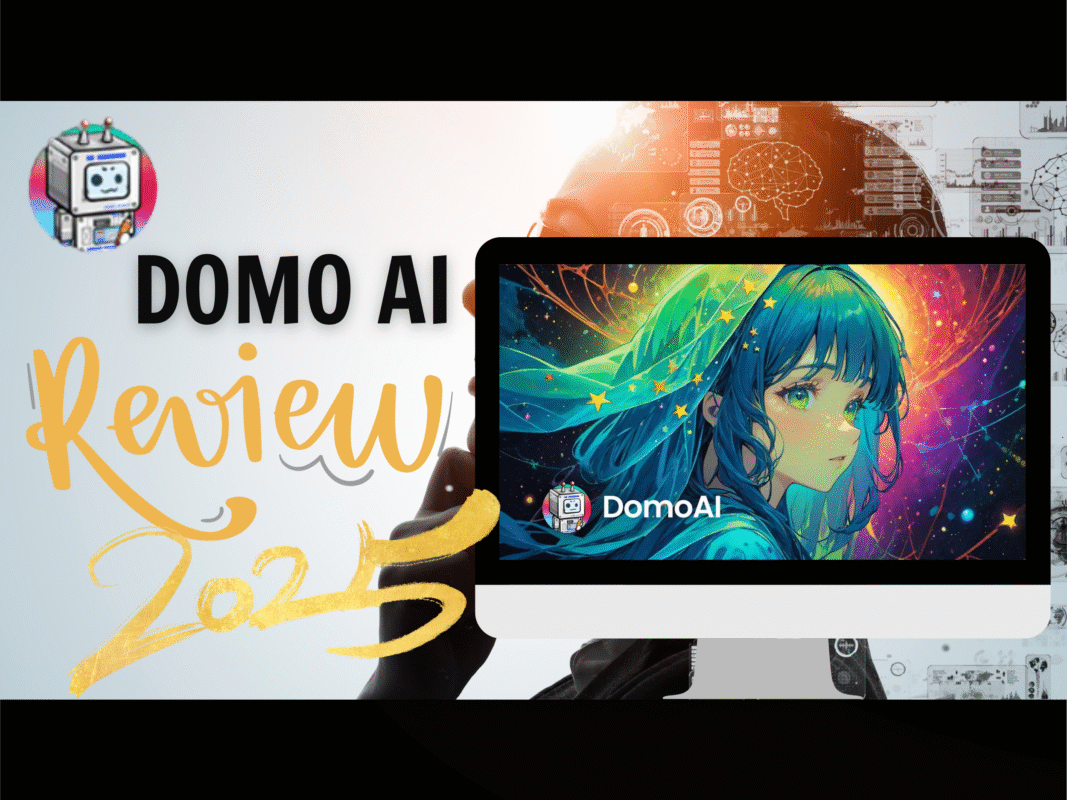In a content-driven world, standing out is harder than ever. For marketers, freelancers, and creators, producing engaging, high-quality visuals quickly can be a game-changer. Enter DomoAI—an innovative AI tool that simplifies and automates the creation of captivating AI-generated videos and images.
In this DomoAI review, we’ll explore its key features, pricing, real-world use cases, pros and cons, and whether it lives up to the hype.
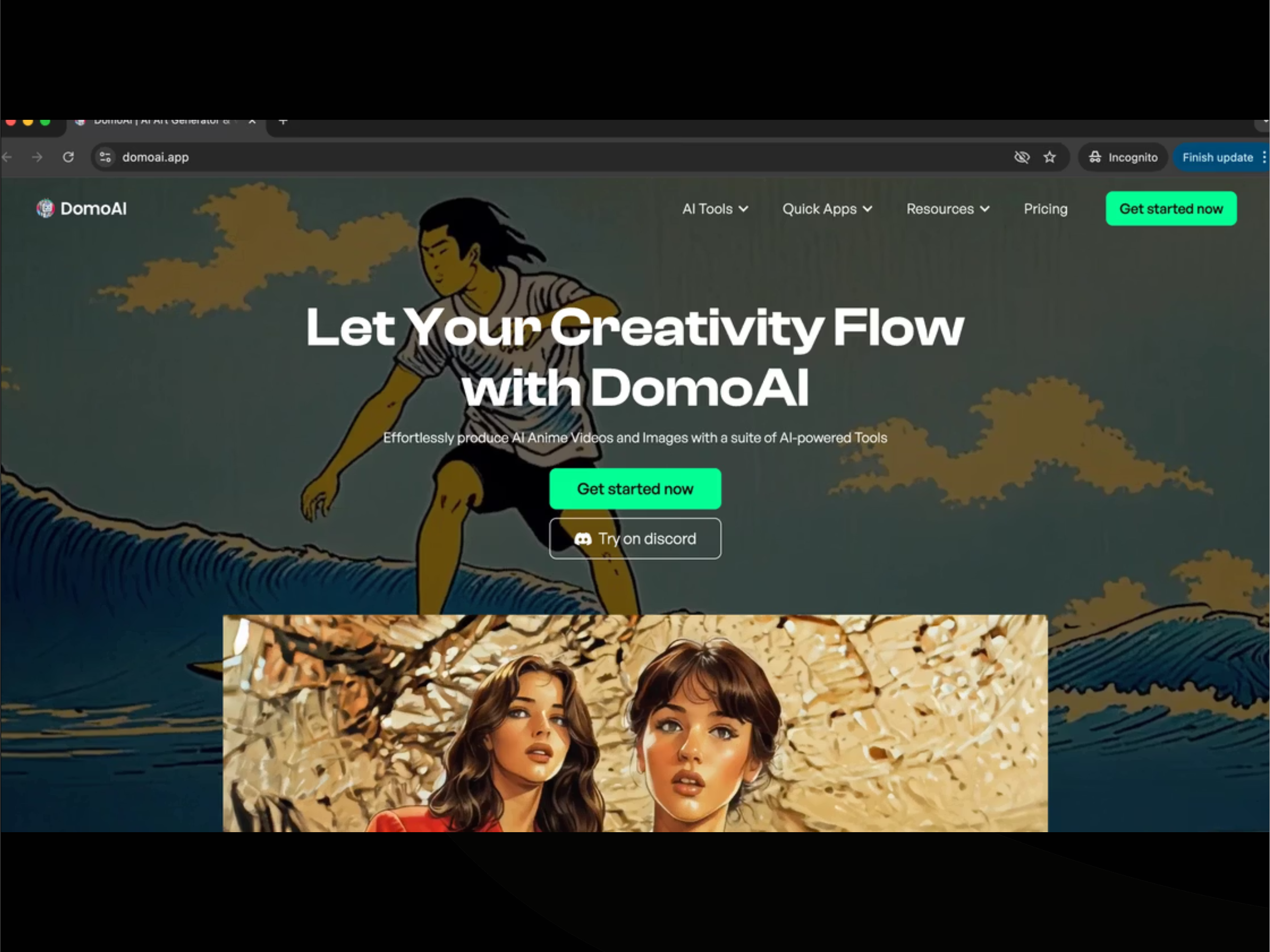
What Is DomoAI?
DomoAI is a browser-based AI platform that allows users to create high-quality, AI-generated visuals—including:
- AI-enhanced video content
- Anime and real-life face transformations
- Image-to-image or text-to-image generation
- Motion-style remixing of videos
It supports users in producing content for platforms like YouTube, TikTok, Instagram, and more—without requiring professional editing skills.
Key Features of DomoAI
| Feature | Description |
|---|---|
| Video-to-Video AI | Transform regular footage into stylized motion content, including anime and comic-style remixes. |
| Image Generation | Create visuals from text prompts or remix existing images with new styles. |
| Face Animation | Turn static selfies into dynamic animations with multiple style options. |
| Multi-Platform Support | Create content optimized for YouTube Shorts, TikTok, Instagram Reels, etc. |
| Web-based & No Install | All operations happen in-browser—no need to download heavy software. |
Who Should Use DomoAI?
Marketers
Use DomoAI to create visually engaging content that stands out in crowded social media feeds. Whether for ad creatives or organic posts, the AI visuals draw attention.
Freelancers
Save hours of work on video edits or image enhancements. DomoAI allows freelancers to deliver faster without compromising creativity.
Content Creators
Whether you’re a vlogger, influencer, or educator, DomoAI can help add visual effects that boost engagement and viewer retention.
Pros and Cons of DomoAI
Pros:
- No design or video editing skills needed
- High-quality output for short-form content
- Fun, trending AI styles (e.g., anime, cinematic, gaming)
- Browser-based—accessible on any device
- Saves time on production and editing
Cons:
- Free tier is limited in rendering speed and resolution
- Requires Discord login to access full features (as of current version)
- Limited customization compared to professional tools like Adobe After Effects
DomoAI Pricing
DomoAI currently offers both free and premium subscription plans:- Free Plan: Includes access to most core tools, but may have slower processing and watermarked results
- Premium Plan: Faster render times, high-resolution exports, and priority access to new features
(Note: Pricing details are subject to change—check their official website for current updates.)
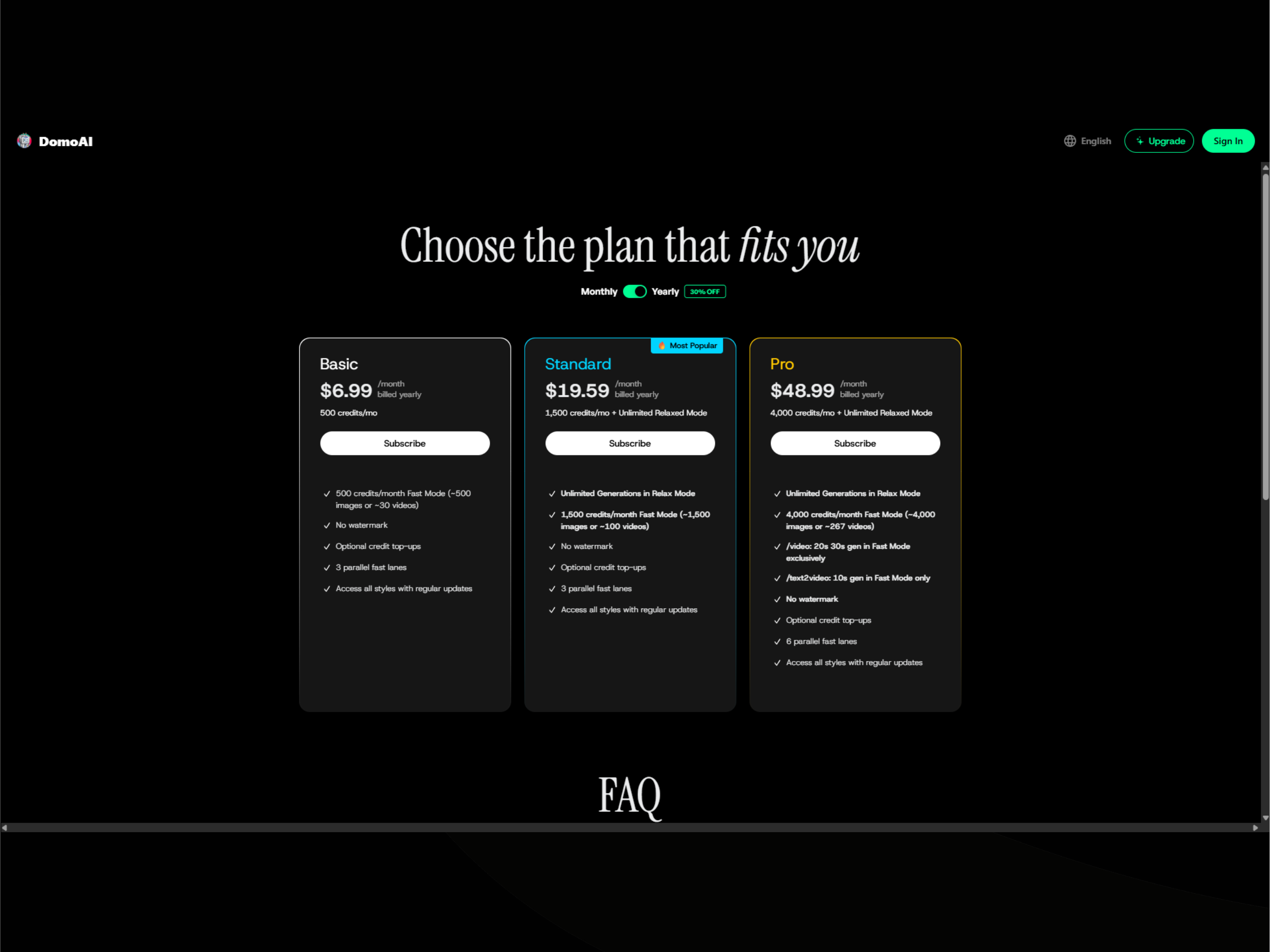
How to Use DomoAI: Simple Walkthrough
- Visit domoai.app and sign in (usually via Discord)
- Choose a tool (e.g., Image-to-Image, Video-to-Video, Anime Face Filter)
- Upload your media or enter a prompt
- Customize the style and processing level
- Generate and download your content
Real Use Cases for DomoAI
- TikTok Growth: Use DomoAI to remix short videos into anime-style content for viral potential
- Marketing Campaigns: Generate ad creatives that look different from stock footage
- YouTube Thumbnails: Create eye-catching visuals with text-to-image tools
- Brand Vi
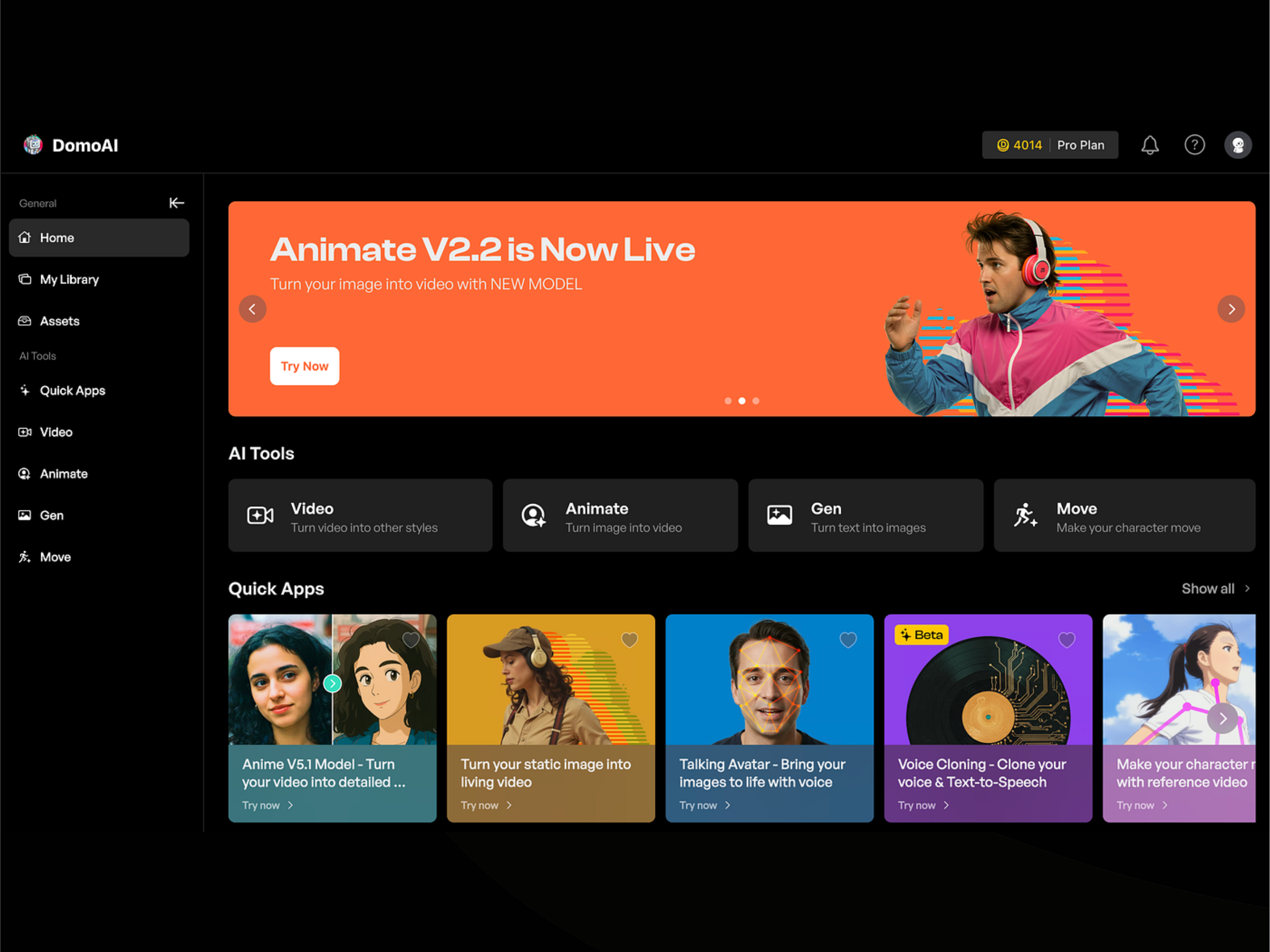
Is DomoAI Worth It?
If you’re a marketer or content creator looking to quickly produce scroll-stopping content without hiring designers or editors, DomoAI is a worthy tool to try.
It’s especially useful for those who need to stay on top of visual trends without having deep creative tech skills. The learning curve is minimal, and the results are impressive—especially on the premium plan.
Final Verdict: DomoAI Review
DomoAI offers a creative and time-saving solution for anyone in the digital content space. From marketers designing ads to creators going viral on TikTok, its powerful AI features bring visual ideas to life with ease.
✅ If you want an affordable, fun, and trend-aware visual generation tool—DomoAI is worth trying.